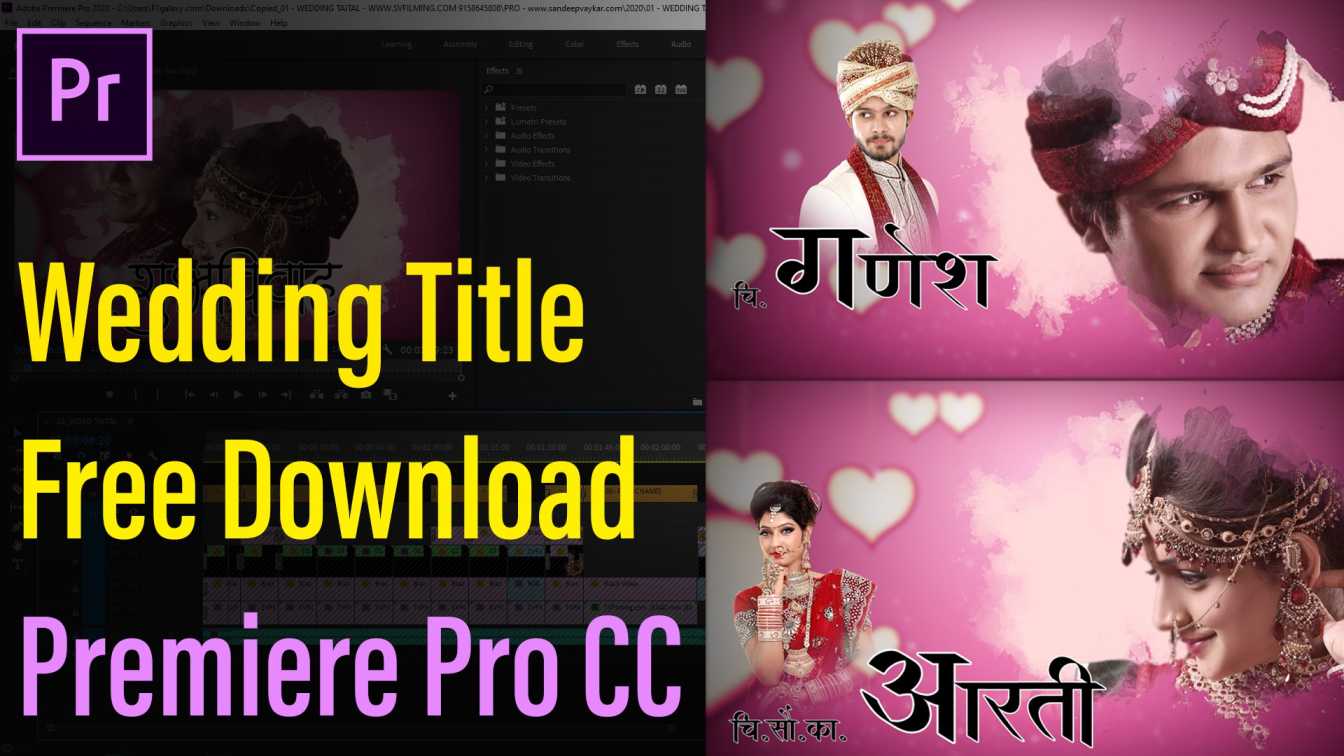Gold Titles – Wedding Invitation Premiere Pro Templates Download
हेलो दोस्तों मेरा नाम हे संदीप और आज में आपको Gold Titles – Wedding Invitation Premiere Pro Templates देने वाला हु ये elegant gold titles – premiere pro templates आप golden wedding invitation template के लिए यूज़ कर सकते हो और wedding golden title के लिए यूज़ कर सकते हो इसे यूज़ करना बहोत ही आसान हे और आपको में बताऊंगा किस तरीकेसे यूज़ करना हे और किस तरीकेसे wedding invitation premiere pro templates download करना हे आप ये premiere pro templates wedding invitation card, golden anniversary invitation card, golden anniversary invitation wording, golden anniversary invitation template, golden wedding anniversary, golden wedding anniversary wishes, golden wedding anniversary messages, इसके लिए आप यूज़ कर सकते हो.
Customized – Gold Titles – Wedding Invitation Premiere Pro Templates
डाउनलोड कैसे करे ( How To Download Wedding Invitation Templates )
Gold Titles – Wedding Invitation Premiere Pro Templates Download करने के लिए आपको निचे Download बटन पर क्लिक करना हे फिर आपको wedding invitation video templates premiere pro दिखाई देगा फिर आपको Click Download Button –> Click Add To Cart –> Click View Cart –> Click Proceed To Checkout –> Click Login And Sign Up ( Create New Account Sign Up Then Login ) –> Click Place Order –> Complete Your Payment और आपको टेमपलेट डाउनलोड लिंक आपको माय अकाउंट में डाउनलोड सेक्शन में मिलेगा फिर आपको डाउनलोड कर लेनी हे
आपको wedding invitation premiere pro templates की PDF फाइल मिलेगी आपको ओपन करनी हे फिर आपको Click Download Button प्रेस करना हे और फिर गूगल ड्राइव की साइट में आपको Download Anyway पर क्लिक करना हे आपकी जो मैन फाइल हे वो डाउनलोड हो जाएगी।
Zip / Rar File एक्सट्रेक्ट कैसे करे ?
आपको जो Gold Titles – Wedding Invitation Premiere Pro Templates Download Zip फाइल मिलेगी उसे आपको एक्सट्रेक्ट करना होगा उसे Extract करनेके लिए आपको Winrar Software And 7zip Software ये दोनों मेसे कोईभी एक सॉफ्टवेर डाउनलोड करना होगा Download करने के लिये यहाँ क्लिक करे Click To Download Winrar Software
Customized & Edit – Gold Titles – Wedding Invitation Premiere Pro Templates
▶ ओपन प्रोजेक्ट इन प्रीमियर प्रो ( How To Open Project In Premiere Pro )
आपको 4 फाइल्स मिलते हे उसमे आपको जो PRO नाम से फोल्डर हे उसमे जाना हे और आपको जो premiere pro templates की .prproj वाली फाइल को डबल क्लिक करके ओपन करना हे आपका प्रोजेक्ट ओपन होजायेगा।
▶ लिंक मिडिया एरर को कैसे हटाए ( Premiere Pro Link Media Error Slow )
लिंक मिडिया एरर आपके प्रोजेक्ट में अगर आता हे तो आपको लिंक मीडिया विंडो पर लॉकेट का ऑप्शन दिखेगा आपको क्लिक करना हे फिर आपके सामने आपके सिस्टम की पुरी फाइल्स दिखेंगे फिर आपको अपने जो Gold Titles – Wedding Invitation Premiere Pro Templates Download वाली फाइल जिस जगहपर राखी हे उसमे जाना हे और आपको फाइल ओपन कर लेनी हे सामने पुरे 4 फोल्डर होने चाहिए फिर आपको Search पर क्लिक करना हे और फिर ओके प्रेस कर देना हे आपको Gold Titles – Wedding Invitation Premiere Pro Templates लिंक मिडिया एरर सॉल्व हो जायेगा।
▶टेक्स्ट फाइल कैसे रीनेम करे ( Rename Golden Text )
आपने जो indian wedding invitation video templates लिया हे उसके टेक्स्ट रिनेम करनेके लिए आपको premiere pro essential graphics window ओपन करना होगा उसके लिए आपको जाना हे प्रीमियर प्रो के ऊपर के साइड में मेनू बार में Window –> Essential Graphics पर क्लिक करना हे.
Timeline Window पर आपको जो Pink Color के Layer हे उसपर क्लिक करना हे फिर आपको जो essential graphics window हमने ओपन किया था उसकी ऊपर वाली साइड में आपको दो ऑप्शन दिखेंगे Browse And Edit आपको Edit वाले ऑप्शन पर क्लिक करना हे और आपके टेक्स्ट के रिलेटेट सभी सेटिंग दिखेगी आप वहासे टेक्स्ट रिनेम एंड टेक्स्ट को छोटा बड़ा कर सकते हो और फॉण्ट स्टाइल भी चेंज कर सकते हो
Quik : Menu Bar Window –> Essential Graphics –> Select Pink Color First Layers –> Essential Graphics Edit Option –> Rename Text 😊
▶प्रोजेक्ट के कपल फुटेज कैसे चेंज करे ? ( Change Wedding Footage )
प्रोजेक्ट के अंदर आपको Project Window में जाना हे और आपको उसमे Replace Png Footage नाम से Sequence होगी उसपर क्लिक कीजिए और फिर आपको png फुटेज दिखेंगे फिर आपको आपने png फुटेज sample फुटेज के ऊपर drag and drop करने हे और जो फुटेज मेने आपको दिए हे उसका Duration और आप जो आपके फुटेज डालोगे उसका Duration सेम होना चाहिए ये करनेके बाद आप के वेडिंग फुटेज मेन Sequence चेंज होजाएंगे।
अगर आपको रेंडर कैसे करते हे ये सीखना हे तो क्लीक करे Click